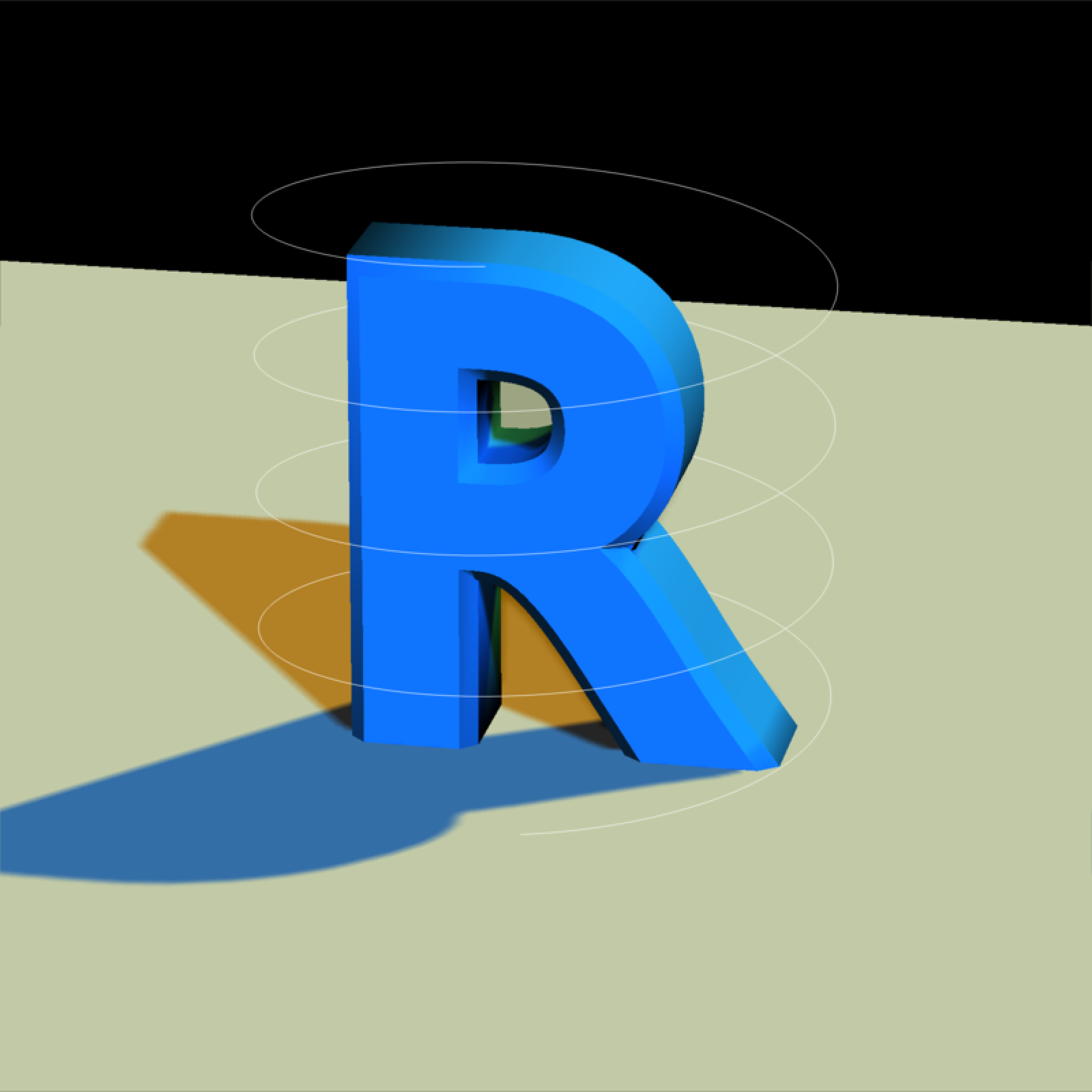Render a 3D scene with meshes, lights, and lines using a software rasterizer.
rasterize_scene(
scene,
filename = NA,
width = 800,
height = 800,
line_info = NULL,
alpha_line = 1,
parallel = TRUE,
plot = is.na(filename),
fov = 20,
lookfrom = c(0, 0, 10),
lookat = NULL,
camera_up = c(0, 1, 0),
fsaa = 2,
light_info = directional_light(),
color = "red",
type = "diffuse",
background = "black",
tangent_space_normals = TRUE,
shadow_map = TRUE,
shadow_map_bias = 0.003,
shadow_map_intensity = 0,
shadow_map_dims = NULL,
ssao = FALSE,
ssao_intensity = 10,
ssao_radius = 0.1,
tonemap = "raw",
debug = "none",
near_plane = 0.1,
far_plane = 100,
shader = "default",
block_size = 4,
shape = NULL,
line_offset = 1e-05,
ortho_dimensions = c(1, 1),
bloom = FALSE,
antialias_lines = TRUE,
environment_map = "",
background_sharpness = 1,
verbose = FALSE,
vertex_transform = NULL,
validate_scene = TRUE,
transparent_background = FALSE
)Arguments
- scene
The scene object.
- filename
Default
NULL. Filename to save the image. IfNULL, the image will be plotted.- width
Default
400. Width of the rendered image.- height
Default
400. Width of the rendered image.- line_info
Default
NULL. Matrix of line segments to add to the scene. Number of rows must be a multiple of 2.- alpha_line
Default
1. Line transparency.- parallel
Default
TRUE. Whether to use parallel processing.- plot
Default
is.na(filename). Whether to plot the image.- fov
Default
20. Width of the rendered image.- lookfrom
Default
c(0,0,10). Camera location.- lookat
Default
NULL. Camera focal position, defaults to the center of the model.- camera_up
Default
c(0,1,0). Camera up vector.- fsaa
Default
2. Full screen anti-aliasing multiplier. Must be positive integer, higher numbers will improve anti-aliasing quality but will vastly increase memory usage.- light_info
Default
directional_light(). Description of scene lights, generated with thepoint_light()anddirectional_light()functions.- color
Default
darkred. Color of model if no material file present (or for faces using the default material).- type
Default
diffuse. Shader type. Other options:vertex(Gouraud shading),phong, andcolor(no lighting).- background
Default
white. Background color.- tangent_space_normals
Default
TRUE.- shadow_map
Default
FALSE.- shadow_map_bias
Default
0.005.- shadow_map_intensity
Default
0.5.- shadow_map_dims
Default
NULL.- ssao
Default
FALSE. Whether to add screen-space ambient occlusion (SSAO) to the render.- ssao_intensity
Default
10. Intensity of the shadow map.- ssao_radius
Default
0.1. Radius to use when calculating the SSAO term.- tonemap
Default
"raw". Seerayimage::render_tonemap()for more details.- debug
Default
"none".- near_plane
Default
0.1.- far_plane
Default
100.- shader
Default
"default".- block_size
Default
4.- shape
Default
NULL. The shape to render in the OBJ mesh.- line_offset
Default
0.0001. Amount to offset lines towards camera to prevent z-fighting.- ortho_dimensions
Default
c(1,1). Width and height of the orthographic camera. Will only be used iffov = 0.- bloom
Default
FALSE. Whether to apply bloom to the image. IfTRUE, this performs a convolution of the HDR image of the scene with a sharp, long-tailed exponential kernel, which does not visibly affect dimly pixels, but does result in emitters light slightly bleeding into adjacent pixels.- antialias_lines
Default
TRUE. Whether to anti-alias lines in the scene.- environment_map
Default
"". Image file to use as a texture for all reflective and refractive materials in the scene, along with the background.- background_sharpness
Default
1.0. A number greater than zero but less than one indicating the sharpness of the background image.- verbose
Default
FALSE. Prints out timing information.- vertex_transform
Default
NULL. A function that transforms the vertex locations, based on their location. Function should takes a length-3 numeric vector and returns another length-3 numeric vector as the output.- validate_scene
Default
TRUE. Whether to validate the scene input.- transparent_background
Default
FALSE. Whether the background of the render should be transparent.
Value
Rasterized image.
Examples
if(run_documentation()) {
#Let's load the cube OBJ file included with the package
rasterize_scene(cube_mesh(),lookfrom=c(2,4,10),
light_info = directional_light(direction=c(0.5,1,0.7)))
}
#> Setting `lookat` to: c(0.00, 0.00, 0.00)
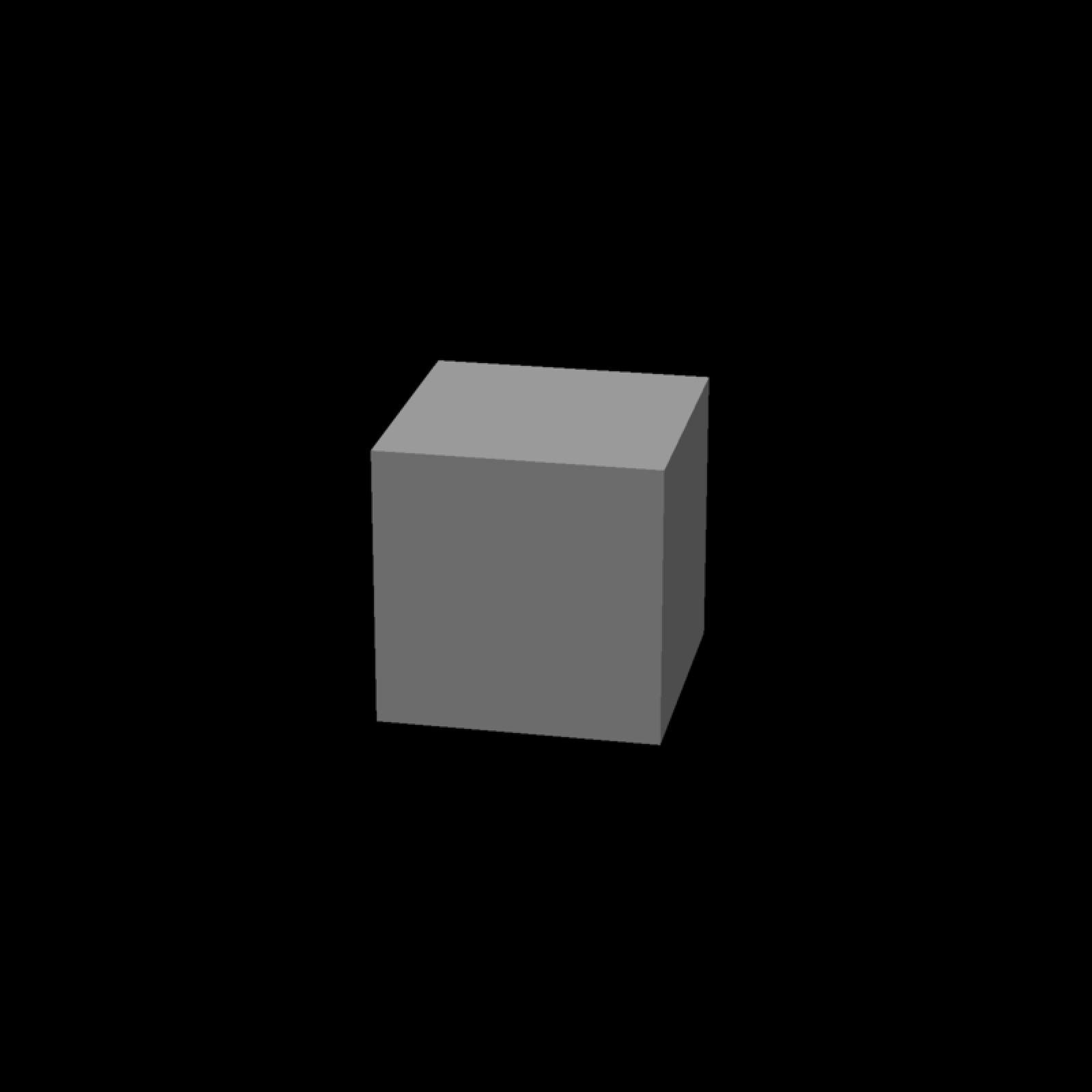 if(run_documentation()) {
#Flatten the cube, translate downwards, and set to grey
base_model = cube_mesh() |>
scale_mesh(scale=c(5,0.2,5)) |>
translate_mesh(c(0,-0.1,0)) |>
set_material(diffuse="grey80")
rasterize_scene(base_model, lookfrom=c(2,4,10),
light_info = directional_light(direction=c(0.5,1,0.7)))
}
#> Setting `lookat` to: c(0.00, -0.10, 0.00)
if(run_documentation()) {
#Flatten the cube, translate downwards, and set to grey
base_model = cube_mesh() |>
scale_mesh(scale=c(5,0.2,5)) |>
translate_mesh(c(0,-0.1,0)) |>
set_material(diffuse="grey80")
rasterize_scene(base_model, lookfrom=c(2,4,10),
light_info = directional_light(direction=c(0.5,1,0.7)))
}
#> Setting `lookat` to: c(0.00, -0.10, 0.00)
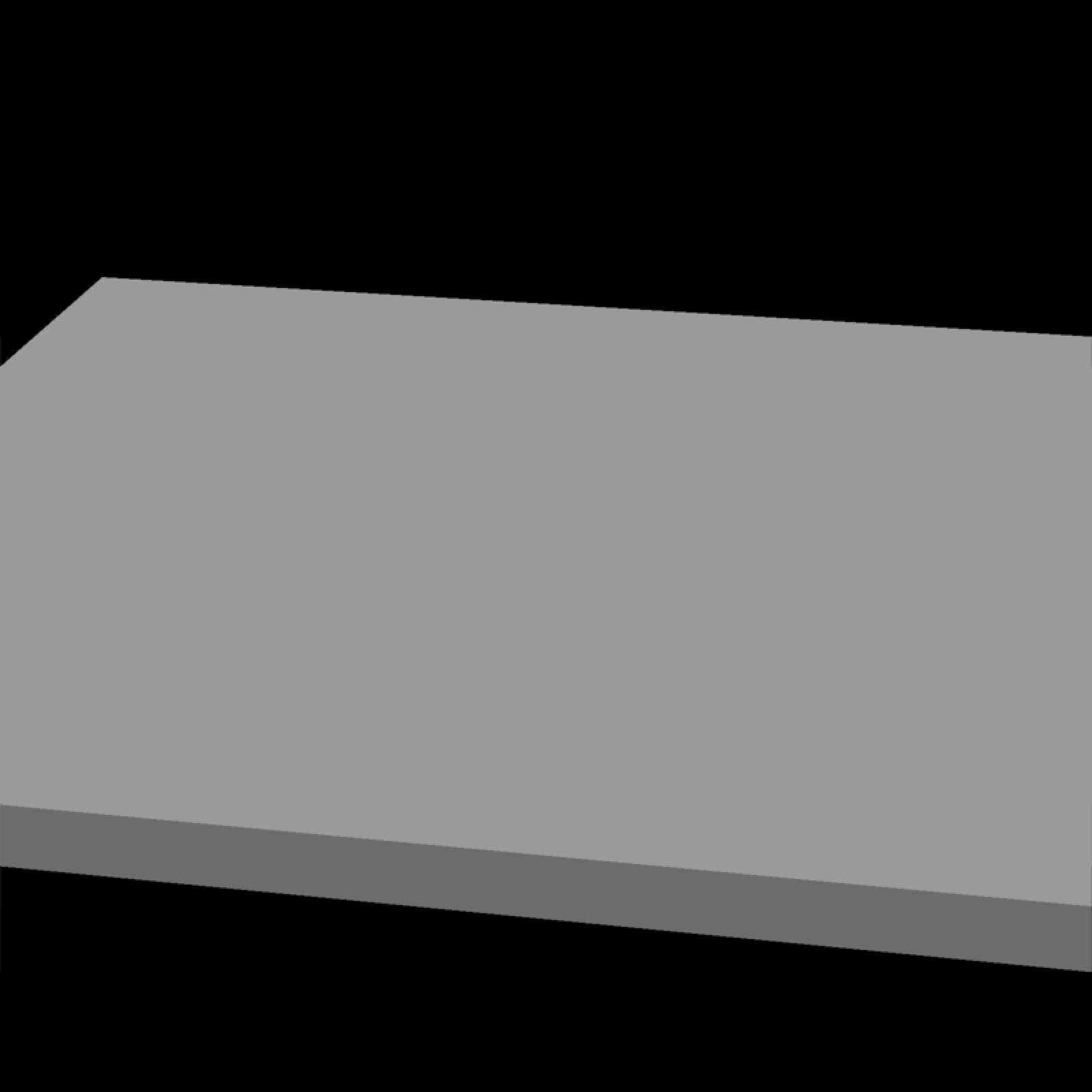 if(run_documentation()) {
#load the R OBJ file, scale it down, color it blue, and add it to the grey base
r_model = obj_mesh(r_obj(simple_r = TRUE)) |>
scale_mesh(scale=0.5) |>
set_material(diffuse="dodgerblue") |>
add_shape(base_model)
rasterize_scene(r_model, lookfrom=c(2,4,10),
light_info = directional_light(direction=c(0.5,1,0.7)))
}
#> Setting `lookat` to: c(0.00, 0.34, 0.00)
if(run_documentation()) {
#load the R OBJ file, scale it down, color it blue, and add it to the grey base
r_model = obj_mesh(r_obj(simple_r = TRUE)) |>
scale_mesh(scale=0.5) |>
set_material(diffuse="dodgerblue") |>
add_shape(base_model)
rasterize_scene(r_model, lookfrom=c(2,4,10),
light_info = directional_light(direction=c(0.5,1,0.7)))
}
#> Setting `lookat` to: c(0.00, 0.34, 0.00)
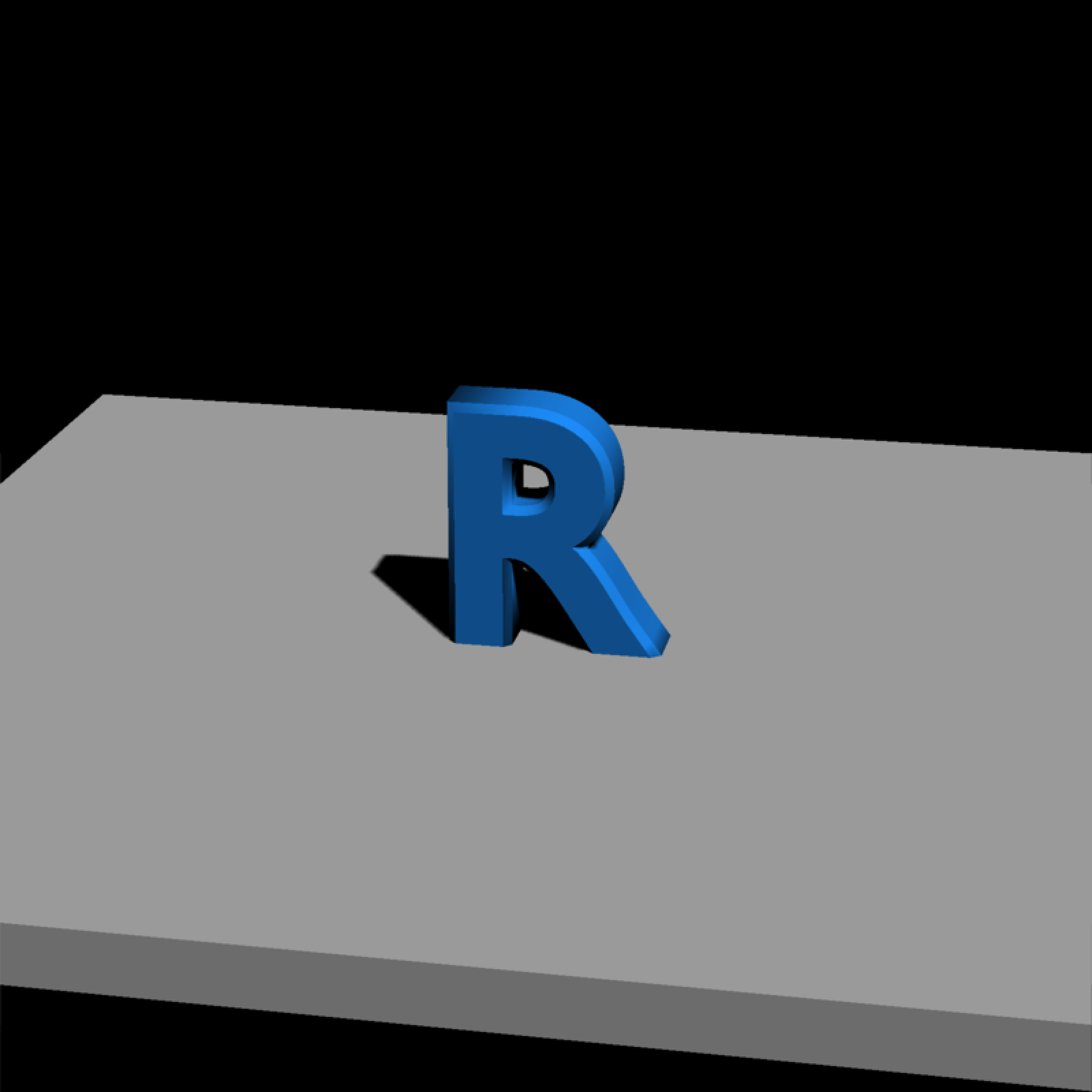 if(run_documentation()) {
#Zoom in and reduce the shadow mapping intensity
rasterize_scene(r_model, lookfrom=c(2,4,10), fov=10,shadow_map = TRUE, shadow_map_intensity=0.3,
light_info = directional_light(direction=c(0.5,1,0.7)))
}
#> Setting `lookat` to: c(0.00, 0.34, 0.00)
if(run_documentation()) {
#Zoom in and reduce the shadow mapping intensity
rasterize_scene(r_model, lookfrom=c(2,4,10), fov=10,shadow_map = TRUE, shadow_map_intensity=0.3,
light_info = directional_light(direction=c(0.5,1,0.7)))
}
#> Setting `lookat` to: c(0.00, 0.34, 0.00)
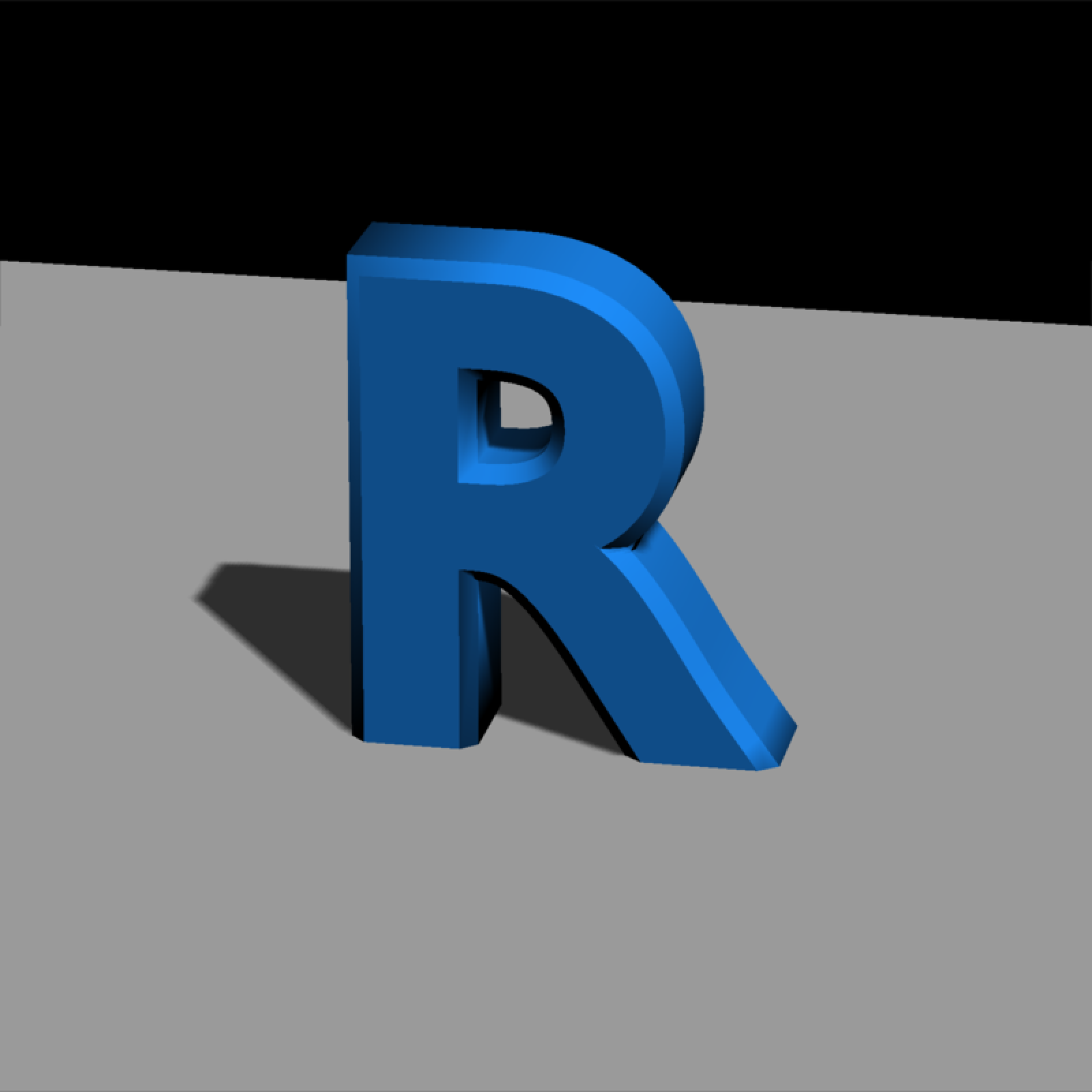 if(run_documentation()) {
#Include the resolution (4x) of the shadow map for less pixellation around the edges
#Also decrease the shadow_map_bias slightly to remove the "peter panning" floating shadow effect
rasterize_scene(r_model, lookfrom=c(2,4,10), fov=10,
shadow_map_dims=4,
light_info = directional_light(direction=c(0.5,1,0.7)))
}
#> Setting `lookat` to: c(0.00, 0.34, 0.00)
if(run_documentation()) {
#Include the resolution (4x) of the shadow map for less pixellation around the edges
#Also decrease the shadow_map_bias slightly to remove the "peter panning" floating shadow effect
rasterize_scene(r_model, lookfrom=c(2,4,10), fov=10,
shadow_map_dims=4,
light_info = directional_light(direction=c(0.5,1,0.7)))
}
#> Setting `lookat` to: c(0.00, 0.34, 0.00)
 if(run_documentation()) {
#Add some more directional lights and change their color
lights = directional_light(c(0.7,1.1,-0.9),color = "orange",intensity = 1) |>
add_light(directional_light(c(0.7,1,1),color = "dodgerblue",intensity = 1)) |>
add_light(directional_light(c(2,4,10),color = "white",intensity = 0.5))
rasterize_scene(r_model, lookfrom=c(2,4,10), fov=10,
light_info = lights)
}
#> Setting `lookat` to: c(0.00, 0.34, 0.00)
if(run_documentation()) {
#Add some more directional lights and change their color
lights = directional_light(c(0.7,1.1,-0.9),color = "orange",intensity = 1) |>
add_light(directional_light(c(0.7,1,1),color = "dodgerblue",intensity = 1)) |>
add_light(directional_light(c(2,4,10),color = "white",intensity = 0.5))
rasterize_scene(r_model, lookfrom=c(2,4,10), fov=10,
light_info = lights)
}
#> Setting `lookat` to: c(0.00, 0.34, 0.00)
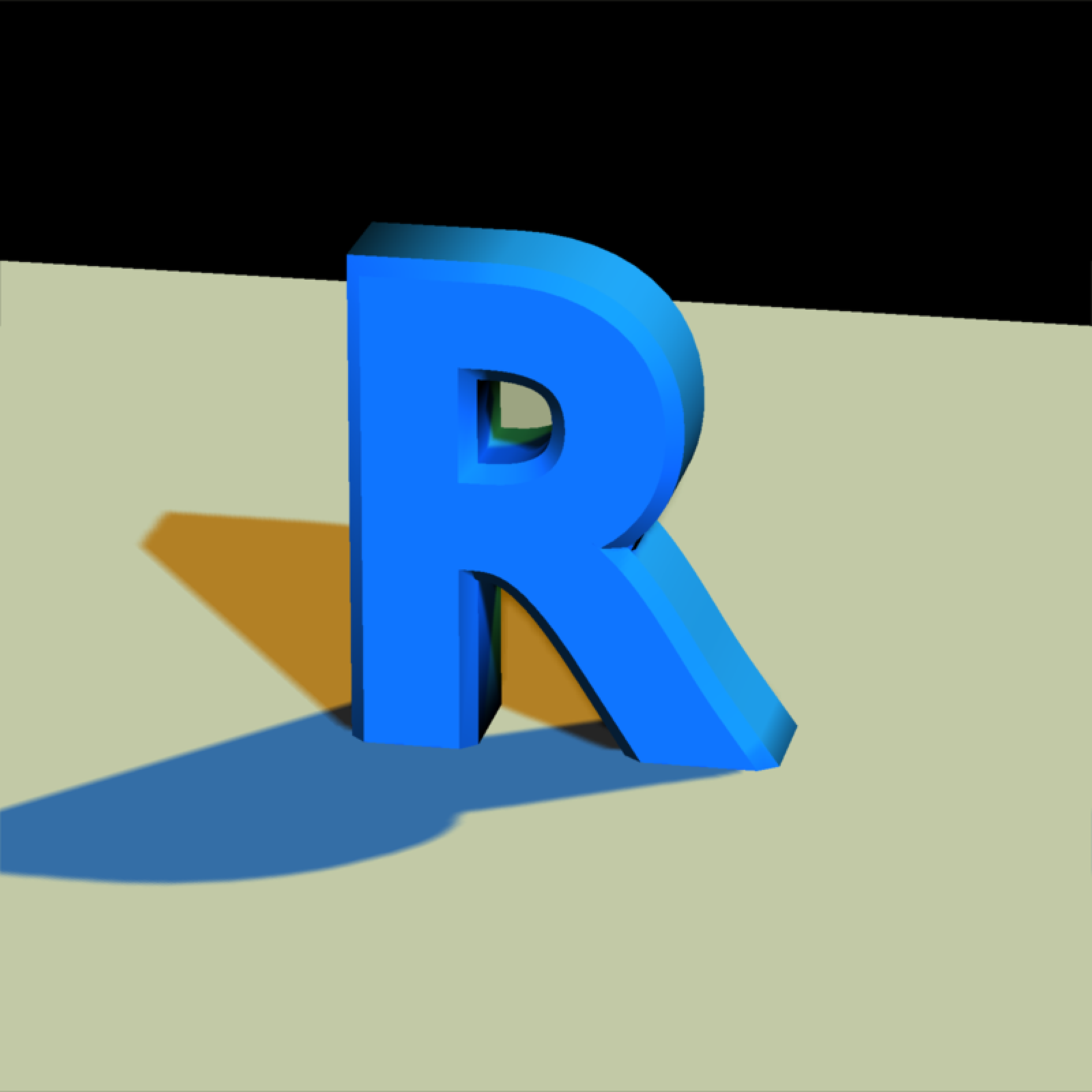 if(run_documentation()) {
#Add some point lights
lights_p = lights |>
add_light(point_light(position=c(-1,1,0),color="red", intensity=2)) |>
add_light(point_light(position=c(1,1,0),color="purple", intensity=2))
rasterize_scene(r_model, lookfrom=c(2,4,10), fov=10,
light_info = lights_p)
}
#> Setting `lookat` to: c(0.00, 0.34, 0.00)
if(run_documentation()) {
#Add some point lights
lights_p = lights |>
add_light(point_light(position=c(-1,1,0),color="red", intensity=2)) |>
add_light(point_light(position=c(1,1,0),color="purple", intensity=2))
rasterize_scene(r_model, lookfrom=c(2,4,10), fov=10,
light_info = lights_p)
}
#> Setting `lookat` to: c(0.00, 0.34, 0.00)
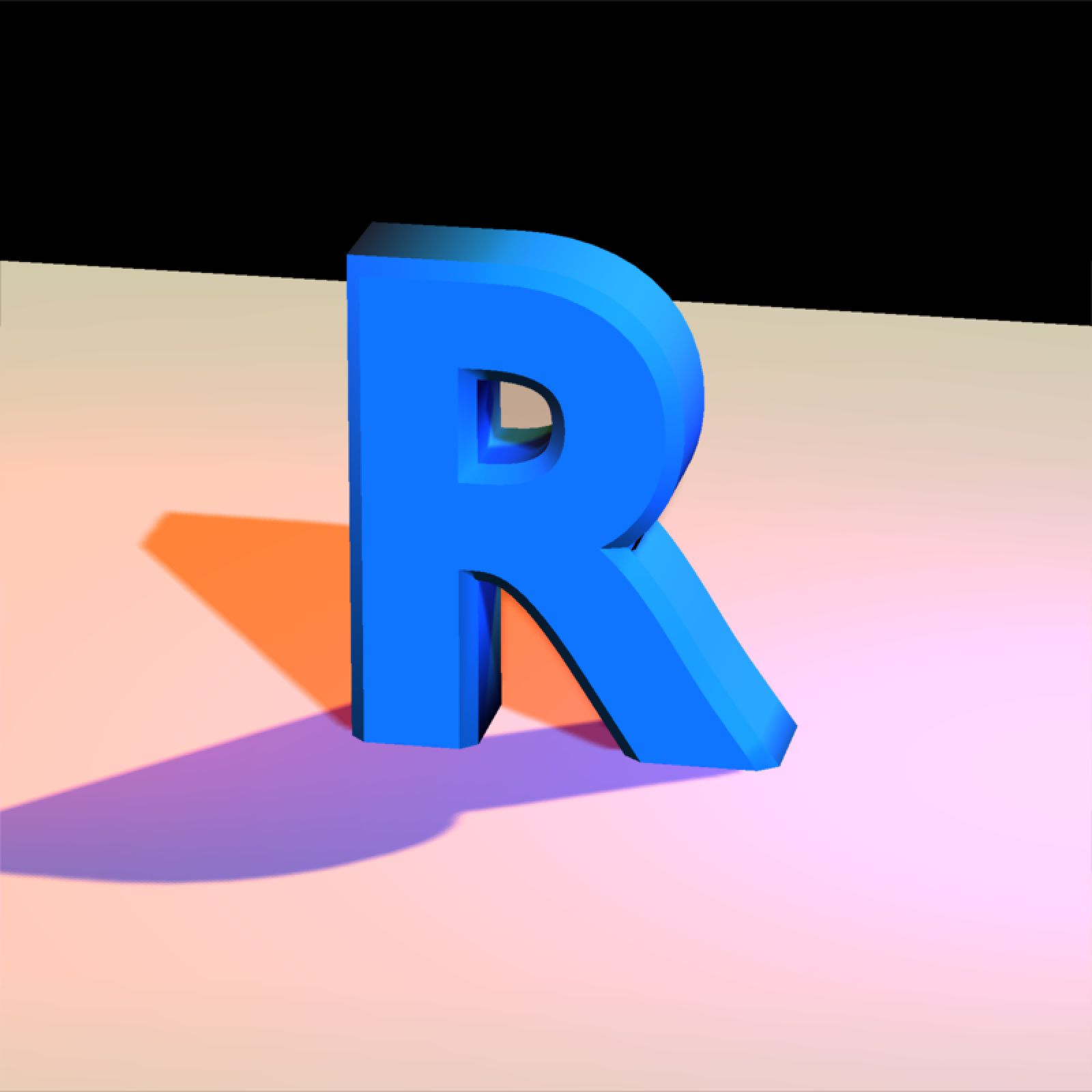 if(run_documentation()) {
#change the camera position
rasterize_scene(r_model, lookfrom=c(-2,2,-10), fov=10,
light_info = lights_p)
}
#> Setting `lookat` to: c(0.00, 0.34, 0.00)
if(run_documentation()) {
#change the camera position
rasterize_scene(r_model, lookfrom=c(-2,2,-10), fov=10,
light_info = lights_p)
}
#> Setting `lookat` to: c(0.00, 0.34, 0.00)
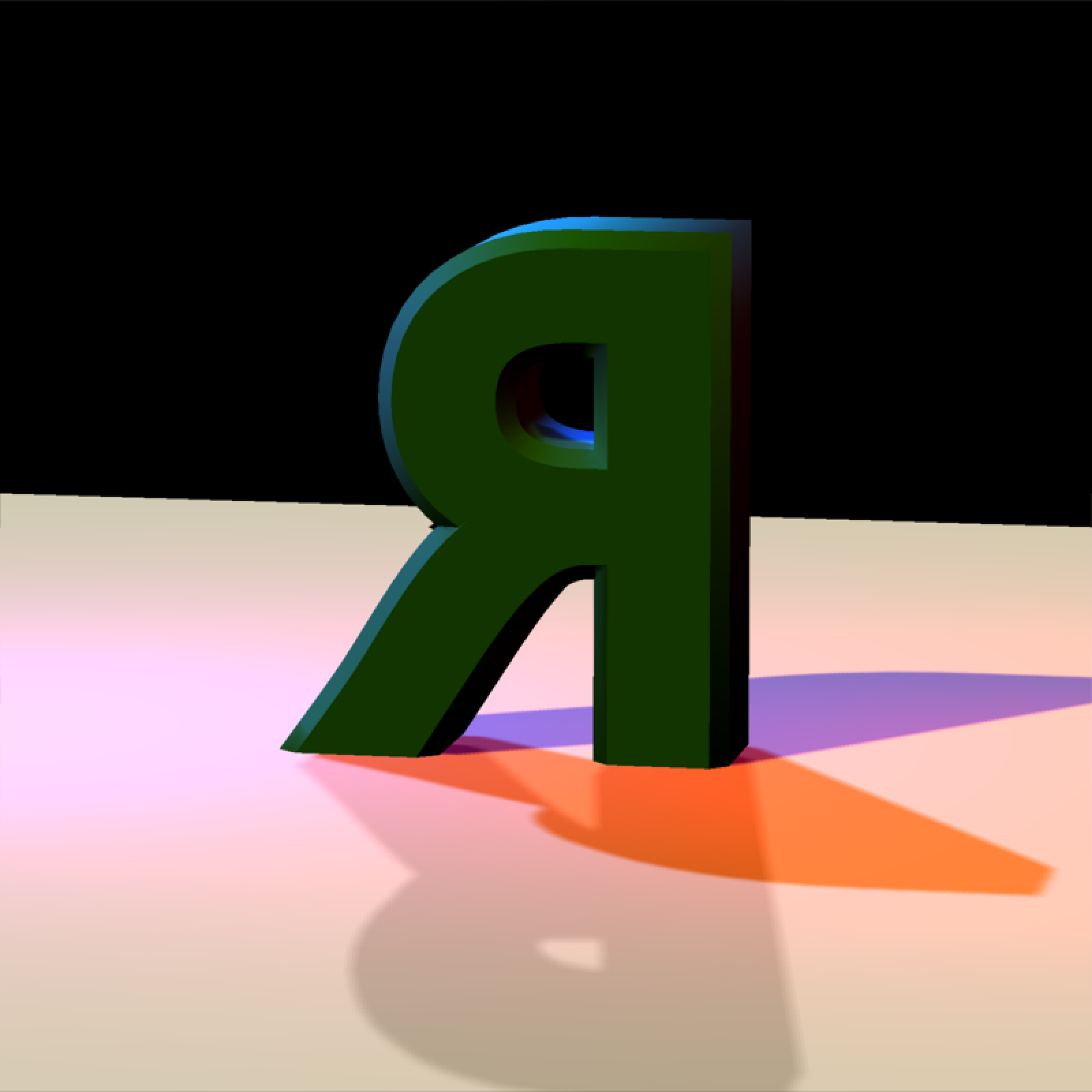 if(run_documentation()) {
#Add a spiral of lines around the model by generating a matrix of line segments
t = seq(0,8*pi,length.out=361)
line_mat = matrix(nrow=0,ncol=9)
for(i in 1:360) {
line_mat = add_lines(line_mat,
generate_line(start = c(0.5*sin(t[i]), t[i]/(8*pi), 0.5*cos(t[i])),
end = c(0.5*sin(t[i+1]), t[i+1]/(8*pi), 0.5*cos(t[i+1]))))
}
rasterize_scene(r_model, lookfrom=c(2,4,10), fov=10, line_info = line_mat,
light_info = lights)
}
#> Setting `lookat` to: c(0.00, 0.34, 0.00)
if(run_documentation()) {
#Add a spiral of lines around the model by generating a matrix of line segments
t = seq(0,8*pi,length.out=361)
line_mat = matrix(nrow=0,ncol=9)
for(i in 1:360) {
line_mat = add_lines(line_mat,
generate_line(start = c(0.5*sin(t[i]), t[i]/(8*pi), 0.5*cos(t[i])),
end = c(0.5*sin(t[i+1]), t[i+1]/(8*pi), 0.5*cos(t[i+1]))))
}
rasterize_scene(r_model, lookfrom=c(2,4,10), fov=10, line_info = line_mat,
light_info = lights)
}
#> Setting `lookat` to: c(0.00, 0.34, 0.00)